Tutorials Library
-

Accrued Verification Report You may be asked to verify members’ accrued contributions after the annual report is submitted -

ARP Adjustment College and university employers with members in alternative retirement plans (ARPs) must remit contributions on these members’ compensation -

Backposting Adjustment Payment for work performed in a prior fiscal year requires a backposting adjustment -

Deposit and Service Report This report must be completed so a member’s retirement benefit can be properly calculated -

Direct Debit Payment Use ESS to make a payment on an open work report or specify a one-time payment -

Direct Debit Setup Setting up a direct debit account in ESS is easy and convenient -

Employment Verification Report Each fall, employers may be asked to certify the employment status of reemployed retirees -

Navigating ESS Learn how to log in to ESS, access your profile, navigate the home screen and sort reports -

New Hire Notification Notify STRS Ohio using ESS when a new employee is hired -

Pay Date Calendar Every year, employers must provide a calendar of pay dates to STRS Ohio -

Payroll Adjustment Use ESS to make a payroll adjustment when changes cannot be made on the regular payroll report -

Purchase Service Credit Report Complete this report when a member is purchasing service credit through payroll deduction -

Reemployed Retiree Notification Notify STRS Ohio using ESS when you employ a retiree already receiving a pension benefit -

Service Credit Verification Report You may be asked to verify members’ service credit after the annual report is submitted -

Violation Period Certification If a retiree returns to work within two months after retirement, employers must complete this report -
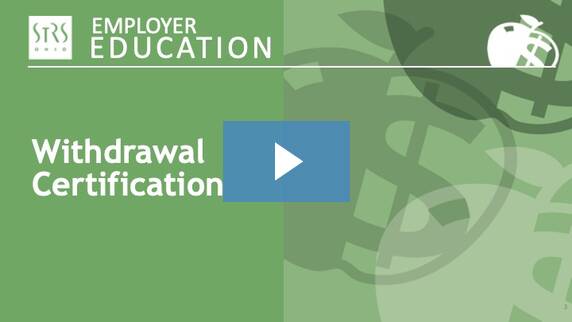
Withdrawal Certification Verify information in ESS for members withdrawing their STRS Ohio account
